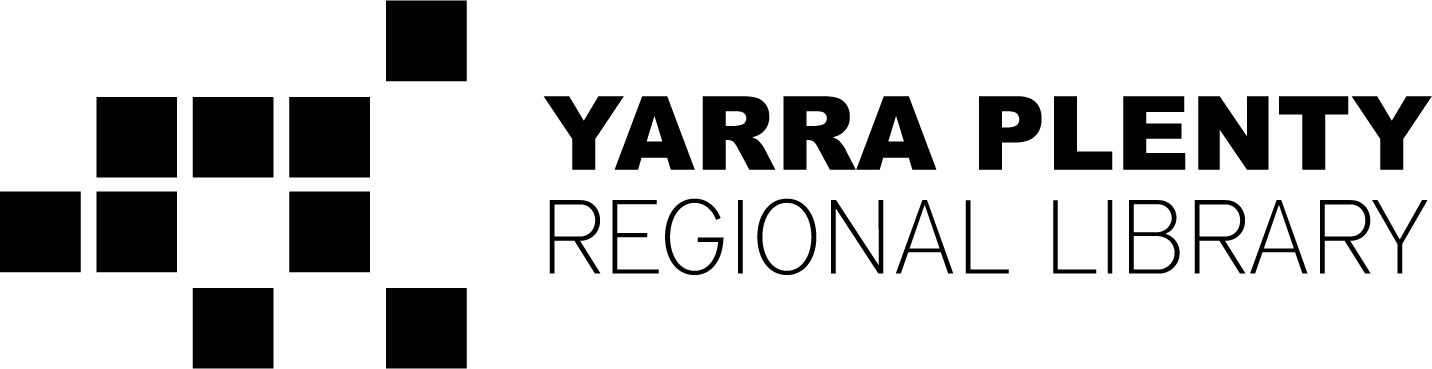As the regional trial for Victoria’s vaccine passport begins, and restrictions prepare to ease across the state for fully vaccinated Victorians, you might be wondering how to prove or present your Covid vaccination status.
There are currently two options: if you have a smart device, you can link your certificate to the Service Victoria app; and if you don't then you'll need to carry a printed copy of your certificate with you whenever you leave home.
Here, we'll explain how you can go about arranging both of these options.
How to set up and use Victoria’s vaccination check-in app
This step-by-step guide will help you link your Covid certificate to your Services Victoria app.
Before you begin, make sure you have the latest versions of:
• Service Victoria App
• Express Medicare App
If you can’t find your certificate immediately
Your COVID-19 vaccination certificate will appear in your Medicare app up to 10 days after your second vaccine dose. Once your certificate shows, you’ll be able to add it to the Service Victoria app.
Your myGov account
You’ll need to first ensure your myGov account is linked to your Express Medicare App before you begin.
To set up your myGov account:
- Download the myGovID app for Android or Apple devices and link your myGov services through it.
- Sign up at my.gov.au
Setting up your Covid Certificate
- Download or update the Service Victoria app and the Express Medicare app.
- Open the Express Medicare app and select the 'Proof of Vaccinations' button.
- Select 'View History'
- Scroll down the screen. Choose the correct person and select 'Share with check in app'.
- Select 'Service Victoria'.
- Read the terms and conditions, and select 'Accept and Share'.
- A warning will appear, saying you will be redirected to the Service Victoria app. Select 'OK'.
- Your certificate should load in the Service Victoria check-in app and screen.
When you QR check-in to the library, you will see a green certificate appear, and in your favourite locations, your certificate status will be shown with your saved details.
Currently, only one COVID-19 digital certificate can be linked to each Service Victoria app.
Removing your COVID-19 digital certificate from the Service Victoria app
You can remove your COVID-19 digital certificate at any time. To remove your certificate from the Service Victoria app, navigate to ‘View certificate’ and select ‘Remove’.
If you don't have a smart device
If you don't have access to a smart device, you will need to download and print out your certificate and carry it with you whenever you leave home.
Downloading your certificate
To download your COVID-19 certificate:
- log in to your Medicare account. You can do this by setting up a Medicare Online account, or by logging in via the myGov website.
- Navigate to the Quick links section that says 'Proof of COVID-19 vaccination'.
- This will redirect you to your vaccination history. Select 'View history'.
- Choose the correct person and select 'View COVID-19 digital certificate'.
- Download the certificate to your computer.
You will need to print out your certificate and bring it with you when checking in to one of our library branches. Please note that photo ID is required if using a printed certificate.
GPs, community centres and chemists can print out your certificate for you.
How YPRL can help
If you need to print your vaccination certificate and don't have access to a printer, YPRL can do this for you via our Print & Collect service. Please contact us as soon as possible to arrange this service — once our branches re-open, it is a Government requirement that a valid COVID-19 certificate will be required before entry can be granted.
If you don't have a myGov account
If you don't have a myGov account or are not eligible for a Medicare account, the State Government has provided information on the best ways to prove your COVID-19 vaccination status. This information is available in 58 different languages.
One of the options is to request a hard copy of your vaccination statement from Services Australia on 1800 653 809, but this could take up to 14 days to get to you via the post.
Further information
For further information about the COVID-19 vaccine, please visit the Victorian Government website. You can also find information at the below sources:
- NEMBC Media: Vaccination Explainer
- Information from local doctors
For information on the best way to get proof of your COVID-19 vaccinations in your preferred language, please visit the Services Australia website.
Information in this blog was correct at the time of posting. However, due to the COVID-19 pandemic, information can quickly change. Please see our COVID-19 Response page for current information.