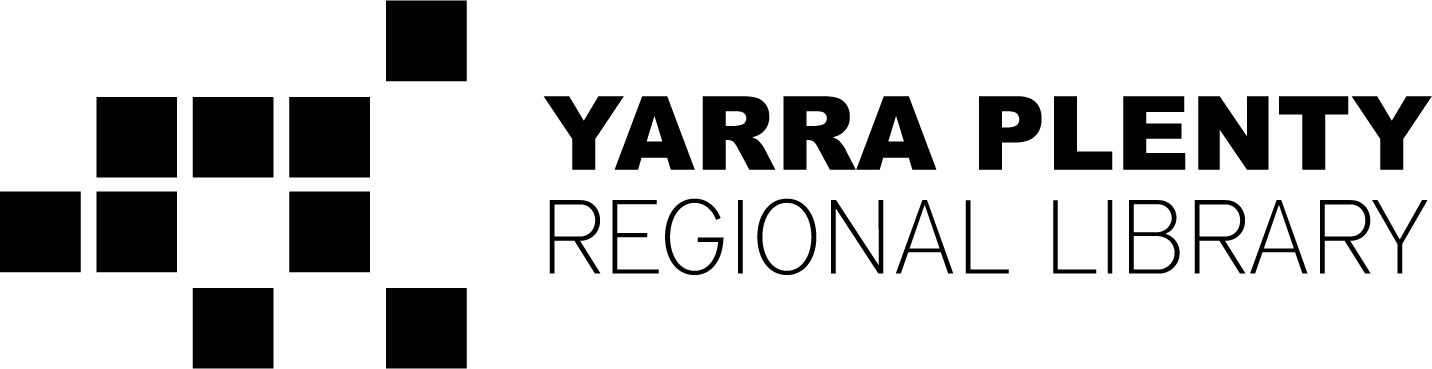Stuck at home and not able to get any new books?
Libby is one of the apps supported by YPRL where you can borrow electronically from home – just download the app, log in with your library card number and PIN, and start downloading books! You can download ebooks, eaudiobooks, comics, and magazines straight to your device.
You can also browse by subject. There’s fiction, non-fiction, romance, YA, books for kids – something for everybody!
Can’t decide what to read? Try our Book Valet service and have our expert library staff recommend books based on your interests and tastes.
Libby is available 24/7 without leaving home and is completely free. It is free to install, with no subscription costs, no in-app purchases, and no late fees. You can borrow up to 10 items at a time and place up to 20 items on hold. It works on phones, tablets, most ereaders, and on computers by going to www.libbyapp.com.
Libby also includes adaptive options if you need them, such as a Zoom function, text size and font change (including OpenDyslexic font) and background colour change. These options are all designed to give you the best reading experience and to make the book easier to read.
Download the Libby app from your app store to get started!
In Libby, follow the prompts to find your library and sign in with a library card.
When you search, you’ll need to put in “Yarra Plenty Regional Library” rather than your local library branch name.
It will then ask you to enter your barcode ID and password. Not a member yet?
Click here to sign up and access all the benefits of library membership with YPRL.
You can borrow straight from the app, or you can browse our full catalogue of items online to see everything that's available.
Borrowed titles appear on your shelf and download to the app automatically when you're connected to the Wi-Fi, so you can read them when you're offline.
On your Shelf, hit Loans (at the top of the screen). From there, you can:
Choose Open in Libby to start reading or listening in the app.
Choose Manage Loan to see options like Renew and Return.
View how many days until the item is due back.
Use the icon with the cloud /down arrow to download the item to save for later instead of streaming.
If you need further assistance, ask our friendly library staff at any branch. You can also find support within the app or try the Libby help page.
We run regular one-on-one and group tech help sessions at each of our branches, aiming to help people develop their technology skills. These sessions are conducted by our staff or by skilled volunteers who have been trained in digital mentorship. Check our Events page for sessions near you.